Performance:
 The overall Windows Experience Index is 5.4, which I believe is pretty good. The limiting subscore (5.4) is the disks, actually, and they are very high-speed SATA II 7200-RPM drives, though you can get 10,000 RPM drives which should be faster yet. The highest subscore is the Windows Aero graphics, 5.9. Everything else falls between, so the system is reasonably well balanced.
The overall Windows Experience Index is 5.4, which I believe is pretty good. The limiting subscore (5.4) is the disks, actually, and they are very high-speed SATA II 7200-RPM drives, though you can get 10,000 RPM drives which should be faster yet. The highest subscore is the Windows Aero graphics, 5.9. Everything else falls between, so the system is reasonably well balanced.Quietness:
When there is nothing else going on in the room, TV and the old computer turned off, sitting at my desk, I can hear a faint, low-pitched roar similar to the sound you hear by holding a large seashell up to your ear, but certainly not that loud. It has a resonance to it, despite my efforts to dampen sounds inside the box. I think that the rear fan is the origin of most of the noise. It's not objectionable, because it's faint, but I will probably try to do more to limit the sound, such as:

- Add more sound-deadening material inside the box; there is room on the side cover for more;
- Play with fan speeds. The computer reports its own temperatures at several places including the CPU, graphics card, and motherboard, and those are quite comfortably within spec right now, so I could choose a lower speed for the rear fan;
- Cover the strange hole pattern on the back of the case, for which there seems no purpose; and
- Replace or rewire the rear fan. The motherboard came with a fan-control connection for that fan, but oddly, that fan did not come with a connector for the fan control. It may be easier for me to order a fan with the right connector rather than a conversion cable.
It's a good computer. Luckily there were no DOA (dead-on-arrival) parts, and it came right up and ran. The only problems were software ones, after Vista was installed and not to be discussed here (though I may yet post a rant about Vista. It is SO awkward and obtuse). I think that once a person has the proper parts on hand, one could put a computer like this together in an hour or two, including the initial Vista installation.
Below is a pictorial of the build process, in reverse order. Click on the Materials List on the side panel to see what went into the computer.

After powering up the disks, this screen in the BIOS allowed the association of drives A and B as a single fault-tolerant 320 Gb RAID disk before anything was ever written to the disks.

When first powering up the system, I had disconnected all of the disk drives and some other stuff to see if the CPU and motherboard would POST (power-on self test). THEY DID! This screen proves that a lot of stuff was working:
- Power supply;
- Motherboard;
- CPU;
- Graphics card, at least sufficient to display to the generic screen; and
- USB ports and keyboard-handling firmware on the motherboard;
- Fans (I could see them turn).

The box is fully wired and ready to test.

The motherboard is installed and screwed in place.

The three 320 Gb hard drives are in place and wired up. Two drives are for the fault-tolerant RAID disk, and a third will be used as a backup.

It's still hard for me to reconcile this palm-sized, silent, extremely fast 320 Gb drive with the washing-machine-sized sub-Gb drives I cut my computer teeth on years ago. And in just a few years, even these will be replaced with much faster flash drives having no moving parts at all.
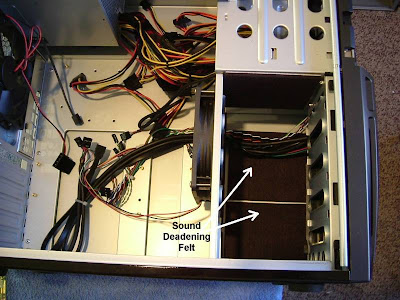
Sound-deadening material stuck to the back side of the hard-drive cage. A similar piece is attached to the side door covering the drives on this side, and on the bottom and top of the cage. I attached this material on all interior surfaces wherever it could be attached without getting in the way or interfering with the passage of cooling air.

Sound-deadeing felt. Found in the local Menards hardware store, not for the purpose of deadening sound, but I think it should work. I liked the black better, but the store didn't have much so I bought some of both.

Front fan installed inside of the hard drive cage, to pull air across the drives and blow it toward the graphics card and CPU. See earlier posts for other views of the entire case.

No comments:
Post a Comment