 Then I downloaded an Intel video that demonstrates how to install the processor and "thermal solution" (fan + heat sink) on the Intel DP35DP motherboard. After playing the video once, I played it again and did the installation while watching the video. What makes it tricky is that dozens upon dozens of tiny pins on the motherboard socket must match up with a similar number of contact lands on the CPU wafer, without bending any of the pins.
Then I downloaded an Intel video that demonstrates how to install the processor and "thermal solution" (fan + heat sink) on the Intel DP35DP motherboard. After playing the video once, I played it again and did the installation while watching the video. What makes it tricky is that dozens upon dozens of tiny pins on the motherboard socket must match up with a similar number of contact lands on the CPU wafer, without bending any of the pins.And the CPU is just a wafer at this point, not fragile exactly but the motherboard pins are. You are supposed to set the square wafer straight down on the pins without sliding it at all, but I must admit that when I set it down it wasn't perfectly aligned and it did slide slightly. I hope those pins handled it - I didn't look.
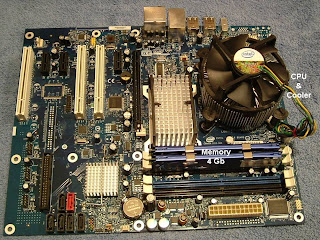 After inserting the wafer you close a little door and then a little spring handle to press the door and wafer down tightly against the socket pins. Then you put the heatsink on top of it all and fasten it down with its own little plastic clips, plug the heatsink fan into the appropriate connector, tie off any spare wire, and job done. I hope. I'll feel a little better when I power it up and get a BIOS screen.
After inserting the wafer you close a little door and then a little spring handle to press the door and wafer down tightly against the socket pins. Then you put the heatsink on top of it all and fasten it down with its own little plastic clips, plug the heatsink fan into the appropriate connector, tie off any spare wire, and job done. I hope. I'll feel a little better when I power it up and get a BIOS screen.By comparison, the 4 Gb of G.Skill RAM seemed quite easy to install. Just push it carefully into the socket.
On another note: My first experience with computers was in 1962, 45 years ago, when disk drives were barely on the horizon. We used a magnetic tape operating system, and wrote programs on punched cards or paper tape. Later, about 28 years ago, I bought my first computer while working at 3M, with 64 Kb of RAM (yes RAM, not core), and a 5-Mb disk drive which was too heavy for one person to manage alone. These palm-sized disks each have 64,000 (sixty-four thousand) times as much disk capacity, and the CPU will enjoy 62,500 times as much RAM. Oh, and the RAM is about 800 times faster, while the CPU is easly 2500 times faster and there are two in the chip. Isn't technology stunning?

4 comments:
Are you shure you placed the memory modules into the right slots?
I think you should use the two blue slots.
Hi Toby,
You are correct! Good for you. And it's hard to see from the photo, but those two blue-looking slots already have the blue G.Skill memory modules inserted.
The computer is up and running perfectly now - I love it.
Don
Ahm on the photo there is one in a blue and another one in a black slot.
Which is no problem but with this configuration the dual channel feature is not used.
Aha! You are right! Thank you. I made the change and performance improved measurably. Documented in a later post.
Post a Comment