Furthermore, the exact memory that I used for the first 4 GB (G.Skill 4 GB dual channel 800 MHz) now appears to be out of production by G.Skill (technology moves along) and is on sale at NewEgg. It works perfectly and has a Windows Experience Index Subscore of 5.9, the highest possible. So I ordered 4 GB more, which is all that my Intel DP35DP motherboard is rated to handle. Full up.
But I got an unpleasant surprise at boot time. While my nice new home-built computer had routinely booted in about 60 seconds with 4 GB, from power-on to display of the desktop, it now took over three minutes, sometimes almost four. Yikes! Why would that be? Memory test: no problems. Swap new memory with old: same problem with 8GB, no problem with 4 GB. Huh.
Google provided the answer. The Intel DP35DP BIOS had two software bugs, one affecting only boards with 8GB and running in 64-bit mode, and the other affecting boards with 8 GB and no disk in the DVD drive. Either way I had a problem, but either way the fix required only a simple download and "express" installation of updated BIOS. Now it boots up in 60 seconds with 8 GB, as it darn well should, and the Windows Experience Index Subscore for memory is still 5.9.
| Before | After |
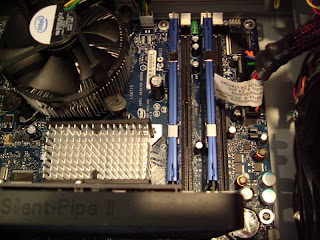 |
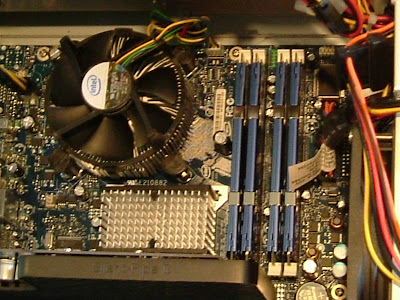 |

2 comments:
Did you notice any performance increase in Windows itself moving to 8GB ram?
No performance increase, except now I don't get out-of-memory warnings when I run a lot of applications. The performance benefit would come with less paging, but I had already disabled the paging file.
Don
Post a Comment